How to Use WhatsApp Mods with Banned Numbers (2025 Guide)
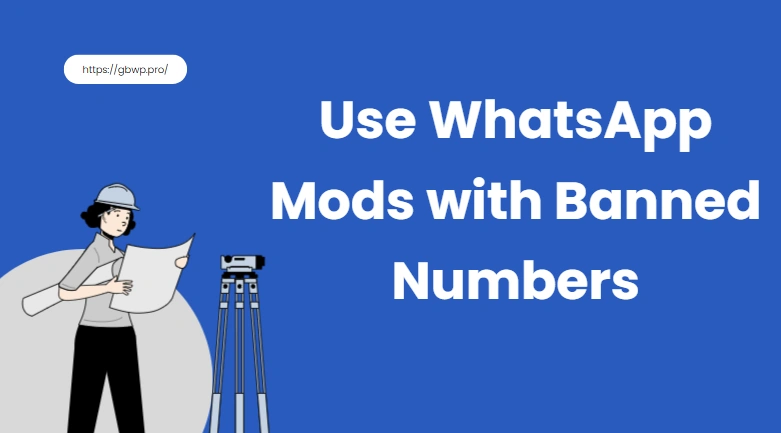
Have you ever faced the dreaded message: “Your phone number is banned from using WhatsApp” after installing GBWhatsApp, FMWhatsApp, or YoWhatsApp? You’re not alone. Thousands of users get banned every month for using modified WhatsApp apps, also known as WhatsApp Mods. But despite the risk, many users still want to use these powerful mods because of their unmatched features.
In this post, we’ll show you how to use WhatsApp Mods even if your number is banned, based on tested methods shared by users across Reddit and forums. Whether you’re a tech-savvy user or a casual WhatsApp mod fan, there’s a solution for you.
Why WhatsApp Bans Your Number for Mods
WhatsApp Mods like GBWhatsApp and FMWhatsApp offer features that the official app doesn’t, such as:
- Hiding online and typing status
- Anti-delete for messages and status
- Custom themes and fonts
- Advanced media sharing
- App lock and privacy tweaks
However, these modified versions violate WhatsApp’s Terms of Service, leading to temporary or permanent bans on numbers detected using unofficial apps. Once banned, you’ll see a message saying that your number is no longer allowed to use WhatsApp.
So, what can you do about it?
1. Use the QR Linking Method (No Root Needed)
If your number is banned from registering on mods but still works on the official WhatsApp app, you can use this clever trick:
How It Works:
- Install GBWhatsApp or another mod on a secondary device.
- Choose “Link a device” on the mod (like using WhatsApp Web).
- On your main phone (where the official WhatsApp is installed and verified), go to Settings > Linked Devices > Link a Device.
- Scan the QR code shown on GBWhatsApp with your main phone.
Now you can use GBWhatsApp as a companion app—you get the modded interface while still being connected to your verified account.
Pros:
- No root needed
- No risk of number verification failure
- Keeps chat history
Cons:
- Requires two phones
- GBWhatsApp runs in linked mode, not full-featured
2. Use LSPosed + CorePatch (Root Method)
This method is for advanced Android users with root access. It allows you to install WhatsApp Mods without triggering a ban or verification issue.
How It Works:
- Root your Android phone with Magisk.
- Install LSPosed, a powerful framework for modifying app behavior.
- Enable CorePatch (or WA-Enhancer) to bypass Android signature checks.
- Download and install the official WhatsApp base version that your mod is built on (e.g., 2.24.2.76).
- Verify your banned number using the official app.
- Install the WhatsApp Mod (like GBWhatsApp) over it.
Thanks to CorePatch, Android won’t block installation of the unsigned modded APK.
Pros:
- Lets you use your banned number on mods again
- Full features of GBWhatsApp, FMWhatsApp, etc.
- Preserves chat history
Cons:
- Requires root access (may void warranty)
- Risky for beginners
- Future updates may block the trick
3. Use an “Activator” or Stub Installer (No Root)
Some users on Reddit suggest using a WhatsApp Activator APK, a lightweight app that helps bypass ban checks temporarily.
How It Works:
- Install the activator APK and grant required permissions.
- Launch the app to initialize WhatsApp environment.
- Then install your desired WhatsApp Mod (e.g., WhatsApp Plus).
- Some activators allow linking your banned number as a device.
This method does not require root, but the apps must be downloaded carefully to avoid fake versions filled with ads or malware.
Pros:
- No root required
- Single-device solution
- Easy for casual users
Cons:
- Not all activators work
- Higher risk of instability
- May trigger another ban
Important Considerations Before Trying
Before using any workaround to bypass a WhatsApp ban, keep these points in mind:
- Use a trusted source to download APK files. Avoid suspicious websites.
- Back up your chat history before experimenting with mods.
- Some methods may stop working after future WhatsApp updates.
- Using a new SIM card or temporary number is sometimes the simplest solution.
- Avoid linking mods to business accounts or sensitive chats due to security risks.
Can You Avoid Getting Banned Again?
There’s no 100% safe way to use WhatsApp Mods without risk, but you can reduce your chances of getting banned by:
- Using Anti-Ban versions of the mods (e.g., GBWhatsApp Pro v18.00+)
- Avoiding spammy behavior (mass forwarding, fake messages)
- Staying up to date with the latest version
- Disabling risky settings like server-side message logs
Some developers release Anti-Ban GBWhatsApp versions that are tweaked to bypass detection algorithms. Still, WhatsApp may eventually detect even these versions.
Final Words
Using WhatsApp Mods with a banned number is not impossible—but it takes effort and caution. Whether you choose the QR linking trick, go all-in with LSPosed and CorePatch, or try an activator stub, make sure you understand the risks and limitations involved.
Mods offer great features, but always back up your data and stay informed.
